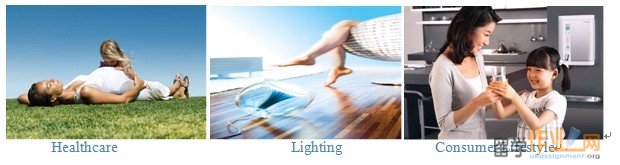|
指导荷兰ASSIGNMENT Graduation Thesis
submitted in partial fulfillment
of requirements to graduate from
The Fontys University of Applied Science
Composed by
Chen Wang
Fontys University of Applied Science
5600 AH Eindhoven, the Netherlands
School year 2009 - 2010
Thesis Committee
IBMS tutor: Mr. Eric de Ruijter
Company mentor: Mr. Harm Kiewit
Supply Excellence Network Director
Confidentiality Statement
This thesis is a confidential document. All information contained herein is an intellectual property of Royal Philips Electronics to be used only by those authorized. Any unauthorized use, reproduction, republishing, distribution, transmission or otherwise exploitation in any manner of this document or any information contained is strictly prohibited. All rights reserved.
Acknowledgements
As a sign of appreciation, I would like to thank those, who provide me with support and input during the realization of my thesis.
First of all, I would want to express my deepest appreciation to my company mentor Mr. Harm Kiewit for his time, guidance, patience and very useful input for the thesis. Thank you for giving me the opportunity to be a part of the department.
As well, I am very grateful to my IBMS tutor Mr. Eric de Ruijter for his support during the internship and very useful feedback. Thank you for the interesting and useful lectures during my studies, which definitely helped me in my thesis preparation.
I would like to thank the Philips managers/employees, who decided to devote time from their busy schedules to answer my questions and in that way provided substantial input for my thesis:
Ms. Marija Jankovska Supply Process Excellence Coordinator, Philips Supply Management
Mr. Robert Bijl
Mr. Onno Wuismann
Mr. Vincent Schot
I would also like to thank the employees from other Philips department, who helped me to do the interviews and researches:
Mr. Gerard Smook Senior Quality Manager, Philips Healthcare Quality Systems
Ms. Nicole Swinkels Process and Systems for Supply Management, Philips Healthcare
Mr. Nick Baselmans Manager Quality & Processes, Philips General Purchasing
Mr. Reinier Nijman Global Process Owner Purchase-to-pay, Finance Excellence Network
Ms. Maria Derikx Group Data Management (Sale & Supply Management), Corporate IT
And at last, but not least, I would like to express my gratitude to my parents for providing me with this opportunity to study abroad and providing the full financial and moral support all the time during my presence in Holland and of course believing in me and my capabilities.
Thank you all
Chen Wang
IBMS graduate
Eindhoven
June, 2010 #p#分页标题#e#
Preface
After three and a half years of following the course International Business and Management studies at Fontys University in the Netherlands I have gained sufficient business knowledge and combined it with my personal skills as well as worked for real companies.
Many graduation students would be happy to have opportunity to complete their internship in such a world-wide famous, prestigious organization as Philips. And I was honored to be given such on opportunity, when joining Philips Supply Management Supply Excellence Team in September 2009. Without any hesitance I can state I gained a lot of valuable knowledge, working experience and improved different skills during my stay. I learned to work under stress and pressure, balancing daily workload with time devoted for the development of my thesis. My daily work at department thought me to manage and share Philips Supply Management documents in an effective way.
Looking back, I have realized how much I have learned and got to know about Supply Management as a discipline during my internship. I have learned that a well-performing document management system can make a big positive difference to the business results of a company. From the effectives and efficiency of organizing documents, department can save lots of working hours and paperwork. I feel very presuated
Abbreviations
Executive Summary
Table of Content
Chapter 1: Company Profile
This chapter gives general information on Philips. In Section 1.1 the Royal Philips Electronics organization is described. In Section 1.2 One Philips Philosophy is introduced. In Section 1.3 the department Philips Supply Management (PSM) and its role is explained. Finally in section 1.4 supply excellence networks within the PSM is explained.
1.1 Royal Philips Electronics
Royal Philips Electronics was founded by brothers Anton and Gerard Philips in 1891 , in the very small city of Eindhoven. At beginning, the main product of the company was just the small carbon-filament lamp. After 118 years, the small company which was started in the little city has grown to one of the largest global diversified industrial companies in the world with sales in 2008 of EUR 26,385 million. Nowadays, the Headquarters of Philips is in Amsterdam, The Netherlands. Philips employs approximately 118,000 employees (July 2009) with different backgrounds and skills all over the world. Globally present with manufacturing sites in 28 countries and sales outlets in 150 countries.
Philips is a global leader in Healthcare, consumer lifestyle and Technology based product and service solutions. Since January 2008 Philips simplified its business structure by creating three Core Sectors that are: Philips Healthcare, Philips Lighting and Philips Consumer Lifestyle.
1.1.1 Philips Current Product Divisions
Businesses of Philips are centered on people and the quality of their lives. They focus on three major scoters: Healthcare, Lighting and Consumer Lifestyle.#p#分页标题#e#
Healthcare Lighting Consumer Lifestyle
The Healthcare Sector operates in the business areas: Imaging Systems, Home Healthcare Systems, Customer Services, Healthcare Informatics and Ultrasound & Monitoring Solutions. It maintains sales and service organizations in more than 60 countries and runs manufacturing operations in the Netherlands, Germany, Finland, Israel and the USA.
The Lighting sector operates in the business areas: Lamps: Professional Luminaires & Systems: Home Luminaires & Systems, Lighting Electronics; Automotive, Solid State Modules, Lumileds and Special Lighting Applications. It maintains sales and service organization in over 60 countries and runs manufacturing operations in the Netherlands, Belgium, France, Germany, the United Kingdom, Poland, the USA, Mexico, Brazil, India, Indonesia, Thailand, China and South Korea.
The consumer Lifestyle sector operates in the business areas: Connected Displays, Video & Multimedia, Audio & Multimedia, Home Networks, Peripherals & Accessories, Domestic Appliances, Shaving & Beauty and Health & Wellness. It runs manufacturing operations in the Netherlands, Belgium, France, Hungary, Austria, Poland, the USA, Brazil, Argentina, Mexico, China and Singapore.
1.1.2 Company Mission, Vision and Values
Mission
指导荷兰ASSIGNMENTImprove the quality of people’s lives through timely introduction of meaningful innovations.
Vision
In a world where complexity increasingly touches every aspect of our daily lives, we will lead in bringing simplicity to people.
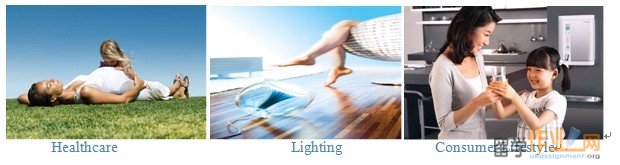
Values
http://www.ukassignment.org/daixieAssignment/daixiehelanassignment/Delight customer – We anticipate and exceed customer expectations.
Deliver great results – We continually raise the bar
Develop people – We get the best from ourselves and each other
Depend on each other - We deliver more value by working as One Philips
1.1.3 Company Brand and Vision of 2010
Brand
Philips empowers people to benefit from innovation by delivering on their brand promise of “sense and simplicity”. This brand promise encapsulates Philips commitment to deliver solutions that are advanced, easy to use, and designed around the needs of all users. Vision of 2010
Vision 2010 establishes the character of Philips as a people-focused, market-driven company that is organized around customers and markets. By understanding trends in society and obtaining deep insight into issues confronting people in their daily lives, we ensure that people’s needs remain at the heart of everything we do.#p#分页标题#e#
Philips aims to simplify organizational structure by forming three sectors- Healthcare, Lighting, and Consumer Lifestyle – as next step in evolution into a market-driven, people-centric global leader in its fields.
1.2 One Philips Philosophy
The ONE Philips is a company-wide program launched in 2002 to streamline Philips into a focused, agile and more cost-effective organization.
The implementation of the ONE Philips program started within each discipline: F&A, IT, HRM, Purchasing, Marketing, others. Now the challenge is the continuing deployment of the program between the disciplines.
The core of the ONE Philips program is unification of Sectors (Healthcare, Lighting and Consumer Lifestyle), standardization and structurization of the company activities/processes. The main goal of the program is to bring savings to Philips.
ONE Philips program is running, which eventually should lead to Sustainability, Synergies and Savings within Philips.
(One Philips Philosophy -One page strategy can be found in Appendix )
1.3 Philips Supply Management
The pace of technological change and intensified competition over the last decades has made business transformation imperative. Within Philips, a paradigm shift was made from Purchasing to Supply Management, aiming to be more focused on the value and value chain optimization.
This transformation is about changing mindsets, as much as changing structures. Philips is looking beyond the traditional boundaries of their divisions to involve supply management in the complete value chain. This is supported by the implementation of programs and tools, aligned and standardized on a company-wide basis.
As the pace of innovation increases and lead times decrease, stronger relationships with suppliers are essential. Philips Supply Management focuses on quality, value and total cost of ownership rather than price alone. They are working to optimize the value chain, reduce complexity and build closer relationship with suppliers by involving suppliers more closely in the product creation process and innovation.
The Supply Management organization within Philips has
1.3.1 Philips Supply Management Mission, Vision and Objective
Mission:
To create additional value for Philips by extracting the power of ONE Philips and transforming Purchasing into Supply Management
Vision:
To be best-in-class in Supply Management
Objective:
To extend and strengthen the relationship with suppliers in order to jointly create more value
1.4 About Supply Excellence
The benefits of Supply Management for an Organization would be: reduced direct costs, lower total cost of ownership, fewer suppliers, improved sourcing process, managed supply risk. To achieve these benefits organizations should come together as a team and approach the process from an enterprise perspective, not as a collection of broken areas.
The most effective method to unite the Supply Management organization with other teams is to build a center of excellence. This serves as the core element to a transformation initiative and provides the processes, knowledge, training, tools and best practices for implementing the strategies needed to make the change in a multi functional setting. #p#分页标题#e#
1.4.1 The center of Excellence needs to quest for three main areas:
Develop best practice processes in a multi functional setting
Implement and support the main processes
Scope, define and maintain domain data content
This will support Philips Supply Management to not only design and introduce change, but also to embed changed processes throughout the Supply Management organization. In short: Design, Implementation, Maintenance and Support of Harmonized Processes.
(The key functions of the Center of Excellence can be found in Appendix )
(The Supply Excellence Organization Structure can be found in Appendix )
Chapter 2: The Project introduction
Till now the briefly Philips introduction was explained to audients in chapter 1. In chapter 2 a completely description of the project is given. In section 2.1, Status Quo of Documentation about Philips Supply management is described to audients. In Section 2.2, the project definition, objectives and deliverables are indicated. In section 2.3, the research method and research questions are listed. In section 2.4, audients can find a comprehensible project scope path and explanation.
2.1 Status Quo Philips Supply Management Document Management
Document Management is always a very important process to every organization. A proper Document Management process or system can help an organization to increase value. As the corporate unit, Philips Supply Management oversees how Philips as a company deals with all aspects of the supply base. In order to achieve this goal, Philips Supply management needs to issue lots of documents, such as policies, process descriptions & definitions, legal documents, manuals and reports. Huge amounts of documents are used by sectors, suppliers (existent and potential), administration, audit and projects. Different units of Philips Supply Management issued these documents and saved them in different repositories, such as, Groove, plenty of SharePoint sites. Some people are used to save documents in personal Network-drive (K-drive). No specific procedures and rules for managing documents across different units in the Philips Supply Management. Document Management is one of the crucial and complex processes of the Philips Supply Management with many users and many tools. As a unit of Philips Supply Management, Supply excellence Team wants to have a centralized Electronic Document Management System (EDMS) for PSM to store, use and manage documents in a controlled environment. Moreover, the document management process and rules must be created for using to control PSM Documentation.
2.2 Problem Definition, Objective and deliverables
2.2.1 Project Definition
With various document management tools which have already existed in Philips, which one is the best choice to control the Philips Supply management documents. How to implement it in Philips Supply Management?
2.2.2 Project Objective#p#分页标题#e#
Investigating Electronic document management systems which have already existed in Philips. Comparing to these systems and selecting an appropriate one to be the centralized EDMS for managing PSM documents.
Creating an implementation plan
2.2.3 Project Deliverables
The main project deliverable is a final report consisting of:
The proper EDMS
The documentation procedure and rules are used for PSM document lifecycle
Templates are used for creating the new documents
A financial consequence for this whole project
Implementation Plan
2.3 Research Method and Research Questions
2.3.1 Research Method: Interview
Before the Philips Supply Management document Library can be built, the first thing is to investigate existent document management systems in Philips. How does it work, and what is the content and configuration of documentation system. Therefore some interviews will be carried out.
Interview with:
Mr. Gerard Smook Senior Quality Manager, Philips Healthcare Quality Systems
Ms. Nicole Swinkels Process and Systems for Supply Management, Philips Healthcare
Mr. Nick Baselmans Manager Quality & Processes, Philips General Purchasing
Mr. Reinier Nijman Global Process Owner Purchase-to-pay, Finance Excellence Network
Ms. Maria Derikx Group Data Management (Sale & Supply Management)
Ms. Mieke Cuyvers Application Manager, Philips IT Applications cluster Benelux
These interviewers are responsible for documentation in their departments and some of them are experts of document management system.
2.2.2 Research Questions
To begin with, research questions will be summed up. These research questions will help aid in getting necessary information needed. Some of these questions will be asked to expert during the interview. Research questions that may help in getting the relevant information needed are:
1. What is the EDMS?
What are the components / characteristics of EDMS?
What are the functions of these components?
What are the benefits of EDMS?
What are the costs of EDMS?
2. Which EDMSs are used within Philips?
What do the components these systems have?
What are the performances of these EDMSs?
What are the benefits and problems?
Which EDMS is the best option for PSM?
Why this tool is the best option for PSM?
3. How to implement EDMS in PSM?
What is the current status of document management in PSM?
How to replace the current document management way to this EDMS?
What are the financial consequences and risks of this project?#p#分页标题#e#
2.4 Project Scope
A project scope is the boundary that tells where the project begins and ends.
Chapter 3: Electronic Document Management System
这个chapter3 你可做参考可以补充Chapter 2 is the comprehensible explanations of the project, in the Chapter 3, a briefly description and basic components of an EDMS are introduced to readers. Moreover, readers also can find the functions of these components in this chapter. Finally, the benefits of using an EDMS tools are given in the same time.
3.1 What is the EDMS?
3.1.1 Definitions
What is document management (DM)?
DM is the process of applying policies and rules to the whole document life cycle within an organization, the following graph indicated the typical document lifecycle stages.
Figure 3.1.1: Typical Document Lifecycle Stages
What is Document management system (DMS)?
DMS refers to systems that have been designed to manage documents.
What is Electronic Document Management System (EDMS)?
EDMS mainly refers to systems that are designed primarily to deal with electronic document management. It is capable of managing both electronic and manual documents.
3.1.2 Basic Components of EDMS
The basic components of an EDMS are listed in Figure 3.1.2.
Figure 3.1.2: Basic Components of EDMS
3.1.3 Functions of EDMS’s Components
The basic components of an EDMS are listed in figure 3.1.2. These components function can be found in the following table.
Components Functions
Document Repository Document repository is the place used to store documents that are under its management. Hence, the repository should be a central store for all the documents in an organization.
Integration The function of this component is to integrate EDMS with desktop applications; thereby allowing users to save documents straight in document repository from the application the document was created in. EDMS always integrate with popular desktop application suites such as Microsoft Office.
Check-In and Check-Out Check-in and Check-out is also another component of Supply Excellence EDMS that can control who is editing a document and when it is being edited, and also makes sure that no more than one person edits a document at the same time, the document is in read-only mode to everybody else.
Collaboration This component provides collaborative services, which allow people and teams within the organization to communicate and share information, for example, to work on documents together.
Versioning Apply this component to control the document version. After a document has been updated, the system can keep track of the changes made to that document by doing the version management. This is achieved by assigning the document a version number.
Auditing Auditing, along with version control, keeps a check on which users made changes to a document and when. The auditing feature would allow users to find out the changes that have been made to the document since it was first created. To sum up, auditing allows users to discover the changes that were made, when they were made, and who made them. #p#分页标题#e#
Security Security is an extremely important component of an EDMS. The function of this component is to assign the security access permissions in different levels within the EDMS. for example, the system should allow an administrator to apply specific security settings to an individual document or document folder, thereby specifying that certain users or a certain group of users can both read and make changes to a certain document, whereas other users may only be able to read that document but not make any changes; still other users may not even be able to see that particular document or document folder.
Classification and Indexing All documents within EDMS must be classified and indexed using metadata, thereby allowing them to be easily retrieved at a later date using a search mechanism. The metadata should contain information about the document, such as the author, the document title, the date it was created, the subject of the document, and the department where the document originates, among other information.
Search engine After documents are classified and indexed by the different information, they are placed into the EDMS repository. Search engine help users to find it. The more logical the classification and indexing of documents is, the easier it will be to locate them.
Workflow This component allows an administrator to create a rule that dictates the flow of the document through an organization.
Table 3.1.3: Functions of EDMS
3.2 What Are The Benefits of Using An EDMS?
EDMS benefits can be divided into two main types; tangible and intangible. Tangible are those things that can be measured in the sense that the benefit can be quantified. Intangible are thing that it is going to be hard to measure and attribute to the use of an EDMS, but are nevertheless known benefits.
3.2.1 Tangible Benefits of an EDMS
Tangible benefits would include the following:
Reduced Storage
EDMS can greatly reduce the amount of prime storage space required by paper. It also allows any documents that still have to be stored as paper to be stored into an electronic form.
Flexible Retrieval
An EDMS creates electronic images of documents and stores them centrally. Less time is spent to locate the documents as they can be retrieved without leaving a desk. EDMS users can also access other systems available from the desktop at the same time as retrieving documents.
Flexible Indexing
Indexing paper and microfilm in more than one way can be done, but it is awkward, costly and time – consuming images of documents stored within an EDMS can be indexed in several different ways simultaneously.
Improved, faster and more flexible search
EDMS can retrieve files by any word or phrase in the document. It can also apply single or multiple categorizations to a document of folder that allow documents to be classified and stored in more than one way, which is not possible with paper.#p#分页标题#e#
Controlled and improved document distribution
An EDMS makes it easy to share documents electronically with colleagues and clients in a controlled manner. This provides a cost saving by reducing the overheads associated with paper based document distribution, such as printing and postage.
Improved Security
An EDMS can provide better, more flexible control over sensitive documents. EDMS solutions allow access to documents to be controlled at the folder or document level for different groups and individuals. It also track the document, when or who modified it, which is difficult to maintain with paper document.
Disaster Recovery
An EDMS provides an easy way to back-up documents for storage and disaster recovery providing safe archives as an effective disaster recovery strategy.
No Lost Files
Within an EDMS, imaged documents remain centrally stored when being viewed, so none are lost or misplaced. New documents are less likely to be incorrectly filed and even if incorrectly stored can be quickly and easily found via the searching mechanism.
3.2.2 Potential Benefits of an EDMS
Other less tangible benefits of an EDMS might include:
Improved Internal Operations
The reduced time to complete processes is one of the tangible benefits, improves the day to day operations of all functions within an organization, leading to an improved flow of information.
Competitive Edge
Instead of sending the hard copies by post, the EDMS can now be distributed to customers and target audiences electronically. The reduced time-to-market effect can be for products, services, support – all of these, which provide a competitive edge over your competitors.
Improved customer service and satisfaction
Reduced response times, a more professional response, a more accurate response with more controlled processes reduces the time spent on ‘manually’ ensuring customer satisfaction and allows staff to allocate resource to other core business activities.
Chapter 4: Selecting PSM EDMS
In this chapter,
First step: I want to you to make a very detailed checklist of EDMS, I want have 2 checklists, one is the functional and technical requirements of an EDMS, another one is the non-functional requirements of an EDMS. Both of them you should give the weight for each requirement (give them score maybe 1 to 10, the highest score is the most important requirements of an EDMS). So it will be looked like these 2 tables.
1. Functional and technical requirements of an EDMS
Criteria (must with the explanation) Weight (1-10 the score will depends on you)
2. Non-functional requirements of an EDMS
Criteria (must with the explanation) Weight (1-10 the score will depends on you)
(Remember the score should be explain why it’s high or low)#p#分页标题#e#
Second step: I want to you to use the criteria you got it from these 2 checklists to compare with these EDMSs, which have already existed in Philips, I give you the name of these EDMSs, I think you should go to the internet to read their white papers, help you to give them right score.
Livelink
MatrixOne
Agile MD
Microsoft Office Groove
Microsoft Office SharePoint Server 2007
So there will be 5 tables, all them will be looked like
Livelink
Criteria (Functional and technical requirements and also Non- functional requirements) Weight (these you have already got it from the step 1) Performance of the EDMS ( the score of the performance) Comments (explain why you give them high or low score) Weighted Score
(it’s the weight *the performance score)
Comparing these 5 systems and I want the highest score will be SharePoint so find way to make sure SharePoint get number 1 (looking at the non functional requirements, these criteria you can give it high score than other system)
Third step: finally give a brief conclusion of this chapter
Chapter 5: Implementing the SharePoint in Philips Supply Management
In this chapter, I want you to write an Implementation plan for Philips Supply Management to implement the SharePoint for using the Documentation. You can see I leave you some part there help you know how does it work but that are not an implementation plan I want to you to write. So come up you own idea.
How the current status? (I think this maybe we need really talk about it late)
How to replace the old way?
The financial consequences of the project
Risks of the project and how to solve it.
…………give me more contents.
Previously chapter, through the 5 selection steps, PSM got the best system to manage documents, which is the SharePoint Server 2007 document management solution. In this chapter, PSM Documentation SharePoint is introduced to audients. What does it do and how does it work are discussed in chapter 5.
5.1 Background
SharePoint is not just a document system it is also a web application to help company to organize business process. Summarily, SharePoint is a web-site can be used for managing and controlling not just document also all business information. User can access SharePoint sites through a web browser, whether it’s Internet Explorer, or any other popular Web browsers, user can access it by simply plugging in the URL. Whether user is accessing a site to gather information or making updates and changes to the site, he/she will use the same URL in the address bar.
It is mentioned in previous chapter, SharePoint is not the new tool for PSM, and it has already existed at PSM. However, there is no one SharePoint site or sub site is to use specially for doing the PSM documentation. The purpose of this project is to create a centralized documentation SharePoint sub site under the main PSM SharePoint for managing PSM documents. #p#分页标题#e#
5.2 Accessing the PSM SharePoint Site
Even it is easy to access the SharePoint site by plugging in the URL, but that does not mean everybody has the same right to access and work on this site. It will be disabused in coming paragraphs.
5.2.1 Who Can Access To the Site
Basically, PSM SharePoint as an Intranet portal for all the Philips employees to get any information they want. It is also an extranet portal for Philips’ customers and partners to access the PSM documents. However, that does not mean everybody has the same right to do all the activities at this Documentation SharePoint site. All these users are divided in several groups with the different permissions to access the site.
5.2.2 PSM Documentation SharePoint Groups
Previously, it is mentioned that a user must be associated with a permission level role before he/she can access anything in PSM Documentation SharePoint. The permission levels are Read, Contribute, Design and Full Control, because of these, users are assigned by several SharePoint groups. These groups are listed following:
Visitors: This group is associated with the permission level Read: any member of this group can view, copy, and print documents, including previous versions, if any. The visitor is not able to create, modify, or delete document at the SharePoint site. In this case, visitor group is very big which contains all the Philips employees, customers and partners. They are the anonymous users access to this site.
Members: This group is associated with the permission level Contribute. Members of this group can also add, create, modify, and delete documents. This group is not same as the visitors group can have a huge amount of users; there is just small team of the people who works for PSM can be in this group.
Owners: This group is associated with the permission level Full Control. Members of this group have full access to this site, and all its content. They can do everything, including adding and deleting users in each group and changing their access. The member of this group is often referred to as the site administrator who is fully responsible for the PSM Documentation SharePoint site.
Approvers: This group has permission to edit and approve PSM documents.
5.3 PSM Documentation SharePoint Site Contents: Links and Libraries
Links and Libraries are the basic place to control and manage information and documents in SharePoint site. These two are main contents of PSM Documentation SharePoint Site.
5.3.1 Using the lists
SharePoint’s basic means of information storage is accomplished using the concept of a list. Much of the data that users create or consume within SharePoint sites is contained in a list of similar information. Each of the lists in SharePoint can have its own unique set of attributes that describe an item in the list. The most frequently used way of tracking any information in SharePoint is through the use of a list. SharePoint lists are intended to share information among a group of users without multiple iterations to create one version of the truth. One version of the truth refers to having only one version of an item or document instead of multiple copies.#p#分页标题#e#
The lists templates available on the SharePoint create page are grouped into three different headings: Communications, Tracking, and Custom. Each template has columns already created and settings turned on or off to better suit the needs of each type of information storage. Each template can be customized to fit user’s needs. Columns can be added or removed from the list after it is created. When administrator understands the capabilities of each of the templates, he/she can decides to create own template. Administrator can also save a list as a template after he/she configured it to suit needs. Table 5.1.3 describes the available list templates at SharePoint.
List Type Name
Communications Announcements
Contacts
Discussion Board
Tracking Links
Calendar
Tasks
Workflow Tasks
Projects Tasks
Issue Tracking
Agenda
Survey
Custom Lists Decisions
Objectives
Text Box Things to Bring
Custom List
Custom List in Datasheet View
Import Spreadsheet
Languages and Translators
Table 5.3.1: List Templates
5.3.2 PSM Documentation SharePoint Lists
Based on the function of PSM Documentation SharePoint site, it must cover with following lists:
Announcements
This list is used to manage messages or important news that is stored or displayed within SharePoint environment. This needs to be configured initially by an administrator. At the PSM Documentation SharePoint site, announcement is used to give the brief site introduction to all visitors, furthermore, any news about the Documentation SharePoint also be published in this list.
Workflow Tasks
This list template helps track and manage tasks that have been assigned to organization’s users. This list comes with a large set of columns and views that increase users’ abilities to track tasks. Any activities of the Documentation Site are being tracked and can be view in this list, specially, the document approval task.
Links
This template lists and stores links to web pages, both internal and external. All the related links about PSM and Philips are listed in this part, and visitors can click the links to get Web sites what they want.
Readers can find the overview of the PSM Documentation SharePoint site in Appendix X. Recently, there are these lists build up the PSM Documentation SharePoint site; furthermore administrator can add much more lists to the web site if they are necessary to the site in the future.
5.3.3 Using the Libraries
SharePoint’s document management is based on libraries. A document library is a SharePoint list with the capability to store documents. This solution starts to be less effective when collaborating with other users on a document. To effectively collaborate, users need metadata (columns), versioning, search, workflows, and required check out to ensure a single version of the truth. The default document library template automatically collects metadata such as title, created by, date created, modified, and date modified. Using a library is very similar to using a list, as many of the display and management features are the same. Columns, views, and other familiar SharePoint list concepts can also be found in a library. #p#分页标题#e#
SharePoint libraries are categorized into these types:
Document Library: Stores most file types and provides integration into office products such as Word and Excel
Form Library: Specialized library for storing XML-based forms like those created by the Microsoft Office InfoPath
Picture Library: Contains additional features around the storage and management of many image file types such as JPG and GIF
Wiki Page Library: Specialized library for storing collaboratively created and interconnected content pages known as wiki pages
Translation Management Library: Used by the translation management workflow to manage documents in multiple languages
Report Library: Contains Excel Services report and dashboard files for communication business intelligence information to users
Data Connection Library: Contains Office data connection files to allow various Office programs, such as InfoPath and Excel, to share centrally managed connections
Slide Library: Contains additional features supporting the storage and management of PowerPoint slides
PSM documents are the Word and Excel documents, department decides to start with Document Library to manage documents.
5.3.4 PSM Document Libraries
5 document libraries are created at the PSM Documentation SharePoint site, these document libraries are using for managing different categories of PSM documents.
Process Description and Definitions Library: Stores policy documents, process description documents and definition documents
Legal Document Library: Used for managing all legal documents
Training Materials Library: Used for storing all PSM training stuff
Manuals Library: Contains all the manuals, guidelines and handbooks
Process Tracking Library: Stores the document that records all process activity in a central database and is intended to monitor application; such as project briefing, project initiation document, project plan
Through the following screen shot, reader can see the 5 PSM Document Libraries at the left part of the picture.
Figure 5.3.4: PSM Document Libraries
5.3.5 Views of the PSM Document Library
In the Appendix X, the overview of the Process Description and Definitions Library can be found. Once the library is created, the owner who has the permission level of full control the site is able to create custom views to configure the way that the document are displayed to users. In the PSM Document Library, users can view following columns of a document.
Type: Determines the file type of the document. The type is displayed as an icon representing the file type.
Name (linked to document with edit menu): Displays the file name as a link that opens the document and provides the context menu for editing and managing a document. #p#分页标题#e#
Approval Status: specifies the status of the document in the approval process. Possible values are Pending, Rejected, and Approved. This column is only available in Libraries that require approval, which are the Process Description and Definitions Library and Legal Documents Library. Others do not have this column in the view.
Approver Comments: Displays the comments entered by the approver during the approval process. This column is only available in libraries that require approval.
Modified: Indicates the date and time that the document or its metadata was last edited. If the document was never edited, it contains that date and time the document was created.
Modified By: Indicates the last user to modify the document.
Description: Indicates the topic of the document, user can easy know the content of document via this column.
Created: Specifies the date and time that the document was added to the library.
Created By: Indicates the user who added the document to the library.
Content Type: The name of the content type for the document.
Through these columns, user can view all the metadata of a document and organize these metadata in a document library.
5.4 Working with the Document Libraries
In the PSM Documentation SharePoint site, a document library is the central place to store and manage the documents. Following paragraphs explain the basic processes, which users can work on PSM documents in the document libraries.
5.4.1 Adding Documents in Library
There are two main ways to put documents into the document library.
Creating a new document in document library
Uploading an existing document from user’s local computer or network in document library
The following figure indicates the procedure for creating a new document in document library with the explanations:
1. Selecting the correct document library
There are 5 different categories document library in the Documentation SharePoint. Based on the content of the document, document creator can click the right document library to do create the new document.
2. Opening the related document template
A useable document template is provided to the author for the creation of a new PSM document in the document library. The layout and structure of PSM document must follow the templates. Reader can find these templates in the Appendix X and Appendix X.
3. Filling the document status accounting part in template
Document status accounting is intended to enable reporting, monitoring and tracking of addition, modification and deleting of documents and document versions as delivered by the Documentation SharePoint. The basic set of metadata can be displayed on the cover sheet or colophon sheet of each document depending on the used template. That is also the reason why author need to use the template to create the new document. In the Appendix X and Appendix X, reader can find the list of the metadata. #p#分页标题#e#
4. Editing the document
Integrating MS office 2007 is a feature of SharePoint, so author can edit content into the document likes normal procedure in the MS office 2007.
5. Saving the document
New document is saved in document library directly because of Documentation SharePoint integrates with MS office 2007 application.
6. Editing document Properties in document library
Making this new document visible to users, there is one step need to do by author. The document properties, also called metadata include the document identification (PSM Document Identification Policy can find in Appendix X Documentation Process Description), title and description. This step can help owner to organize the documents in the library, furthermore, these metadata can help user find the document by searching function in the SharePoint.
7. Completion
The procedure of creating a new document in a document library is completed.
Figure 5.4.1: Creating a document procedure
For document that has already existed, the document library provides a way to upload the document from user’s local computer or network in the document library. User can do the whole process within the document library same as the procedure of creating a new document. In document library has also the upload multiple files feature, allows user to select and upload more than a single file at a time.
5.4.2 Editing an Existing Document in Document Library
User can work on the document after it has been uploaded in the library, which means the present document can be edited again. After making any changes to the file, saving the file will save the updated document back to the document library. Of course, just the document owner can have this permission to change the document content or other document properties. Document visitor cannot make any deviation to a PSM document in the document library.
After opening a document for editing from a document library and saving changes, other users can immediately view the modifications by opening the document themselves.
5.4.3 Running Document Approval Workflow
Checking Appendix X (Chapter 4. 2.2.5. Document Approval). A part of PSM documents must have approval procedure. Document owner/author uploads a document to the documentation SharePoint site and at the same time he/she submits the document to the properly approvers for their review and approval.
The approval workflow is mandatory to following document categories:
Process Description and Definitions (is approved by SEN and SER)
Legal Documents (is approved by Saskia Mink)
The documents in these two libraries need to be approved before they are visible to the visitors.
The approval workflow is not applicable to following document categories
Training Materials
Manuals
Process Tracking#p#分页标题#e#
Following figure explains the whole process of a PSM document approval workflow.
Figure 5.4.3: PSM Document Approval Workflow
5.4.4. Getting an PSM Document in Documentation SharePoint
By the navigation of the Documentation SharePoint site, visitors can find information exactly what they want quickly. Due to the permission of the SharePoint visitors, they can only read all PSM documents in document libraries.
For visitor who wants to have a copy document in local computer, they also can get a copy by downloading the certain document in the library. Moreover, visitor also can look for the document via the SharePoint search function and download it. The search function will be discussed in paragraph 5.5.
5.5 PSM Documentation SharePoint Site Search
5.5.1 What Can User Search?
On the top of the Documentation SharePoint site, the Advanced Searches box can be easily found. This is one of the strongest features of site. This capability allows users to search for and find sites, documents, and site content (such as lists, libraries, list items, and documents) and any other indexed enterprise content (such as public folders or Philips network file shares) that are pertinent to their needs. Which means users can use this Advanced Searches box to look for any information in the PSM Documentation SharePoint Site. Moreover, through the searching engine, user can look for any information within the Philips (plenty of Philips SharePoint sites).
5.5.2 What Type of Searching Can user Do?
The configuration of the Documentation SharePoint search engine allows user to search for whole words and their stemmers only. For example, user can search for “write” and user can also find files with “writing” and “wrote.”
User can also search for document properties, also referred to as metadata, such as author, title, and document content. All the properties on the document property are searchable.
Financial Consequence (an example for you but that not good enough)
The financial outcomes for PSM to run the document management project. This financial report includes three parts, which are the payments of project preparation, implementing PSM Documentation SharePoint and maintaining this SharePoint in future.
7.1 Payment of Project Preparation
The project is started by the preparatory activities for PSM document management project. The payment statement is made for this phase.
Working Activity Working hours (hour×day) Cost (€)
Researching on EDMS background 2×5 10
Investigating EDMSs within Phillips 5×15 75
Reviewing on current PSM document management situation 4×10 40
Working on new document management rules and procedure 3×10 30
Total 155
Table 7.1 Payment Statement for Project Preparation
7.2 Payment of Implementing PSM Documentation SharePoint Site#p#分页标题#e#
Hereby some background information help audients to understand this part.
SharePoint cost is composed of two portions:
Paying for the server
Paying for the client access license (CAL, on a per-client basis) for users to access and work on the site
Previously mentioned, the SharePoint Server is an existing program in Philips. Philips has purchased it few years ago, except the Server; also a huge amount of CALs on a global level, which can be used for all Philips employees. Hence, instead of buying SharePoint by the individual Philips unit, PSM pays a monthly fee for Philips IT Infrastructure, which offers the connect share service (=SharePoint).
Based on the statement (see Appendix X) PSM got from Philips IT Infrastructure, PSM needs to pay 25€ per quarter for having a SharePoint site. Philips IT Infrastructure support department for dealing with IT problems. The fee is based on time & material, 80€ per hour. The formula is made for cost of implementing PSM Documentation SharePoint site in the first year (X = Philips IT working hours in the 1st year):
25€×4+80€×X = the cost of implementing 1st year PSM Documentation SharePoint site
7.3 Extra Fee for the Future PSM Documentation SharePoint Site
An important function of PSM Documentation SharePoint site is to store documents, few years late, the number of PSM documents must keep increasing, and is the current storage can be enough for the future? For this situation, Documentation SharePoint can be upgraded the storage to meet future requirement. PSM can purchase extra storage by paying very fewer money. The cost is 1 extra storage = 3.77 €. PSM Documentation SharePoint, as the centralized EDMS, this cost must be covered in the payment of maintaining the site in future.
Final chapter 6: Conclusion (for the whole report) and recommendation (for the company)
References (any links or books or source you used leave it for me)
Books
Reports & Articles
ebsites
Appendix X:
Appendix 1: One Philips Philosophy (One page strategy)
One Philips-Group Strategy
Increase profitability trough reallocation or resources towards opportunities offering more
consistent and higher returns;
Leverage the Philips brand and our cure competences in healthcare, lifestyle and technology
to grow in selected categories and geographies;
Build partnerships with key customers and suppliers both in the business-to-business and
business-to-customer areas;
Continue to invest in maintaining world-class innovation and leverage our strong intellectual
property position;
Strengthen our leadership competences;
Drive our productivity trough business transformation and operational excellence.
One Philips-Our way of Working
Businesses are the primary point of accountability and source of value creation;#p#分页标题#e#
The Board of Management leads the Group as a ‘strategic controller’ and driver of synergy
value. The Group Management is the main platform for policy alignment, development and
implementation;
We maintain a common management system based on world-class corporate core processes;
Trough Shared Services the business are provided with effective and efficient support;
Country management supports value creation, connecting Philips with key stakeholders,
especially our employees, customers, government and society;
Coordination and cooperation will be driven on the basis of value creation for the
cooperation.
Appendix 2: PSM Organizational Chart
指导荷兰ASSIGNMENTAppendix 3: The key functions of the Center of Excellence
For a centralized or center-led Supply Management organization, the key responsibilities of the Center of Excellence are:
Global leadership in best practice implementation
Developing a shared knowledge database of best practices from inside and outside the organization (benchmarking)
Developing and implementing best-practice processes
Conducting company-wide spend assessments and compliance monitoring
Supporting a supplier management program
Leveraging sourcing resources & costs (including sourcing specialization and the outsourcing of projects when needed)
Requirement definition and deployment of tools (process enablers)
Communicate, evangelize improvements throughout the company
指导荷兰ASSIGNMENTAppendix 4: Supply Excellence Organization Structure
The Screenshot of PSM Documentation SharePoint (you can take a look)
|